Overview
Quick Notes is a powerful collaborative documentation tool that enables any staff member to contribute observations and activities to member service records, regardless of their role or direct assignment. This feature embodies our philosophy that “it takes a village” to provide comprehensive care and documentation.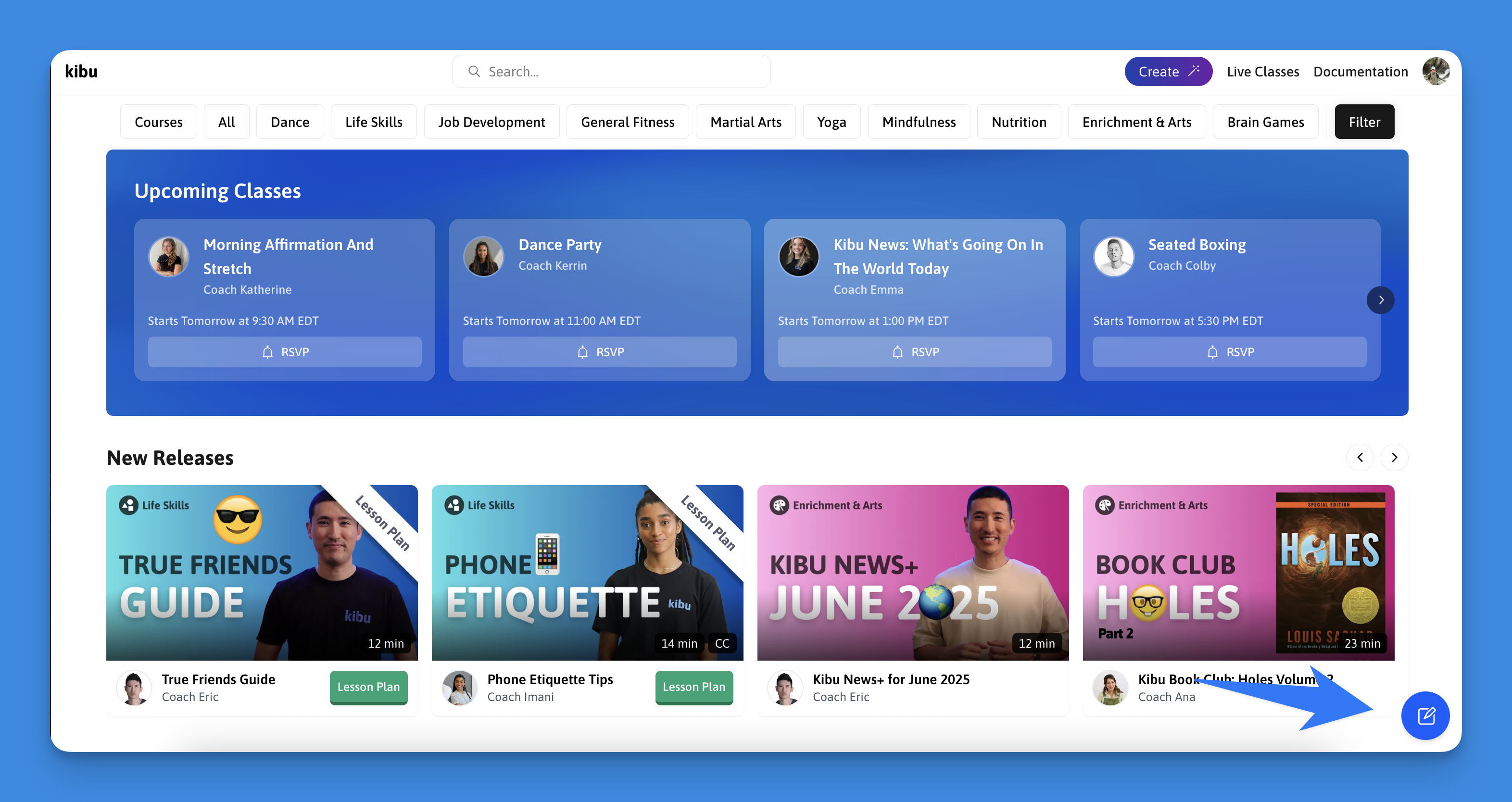
Key Features
Universal Access
- Available anywhere within Kibu
- Accessible via the blue note button in bottom-right corner
- Always ready for instant documentation
- Available to all staff members
Member Tagging
- Tag multiple members using the @ symbol
- Notes automatically appear in tagged members’ records
- Seamless integration with service records
- Real-time updates to member timelines
How It Works
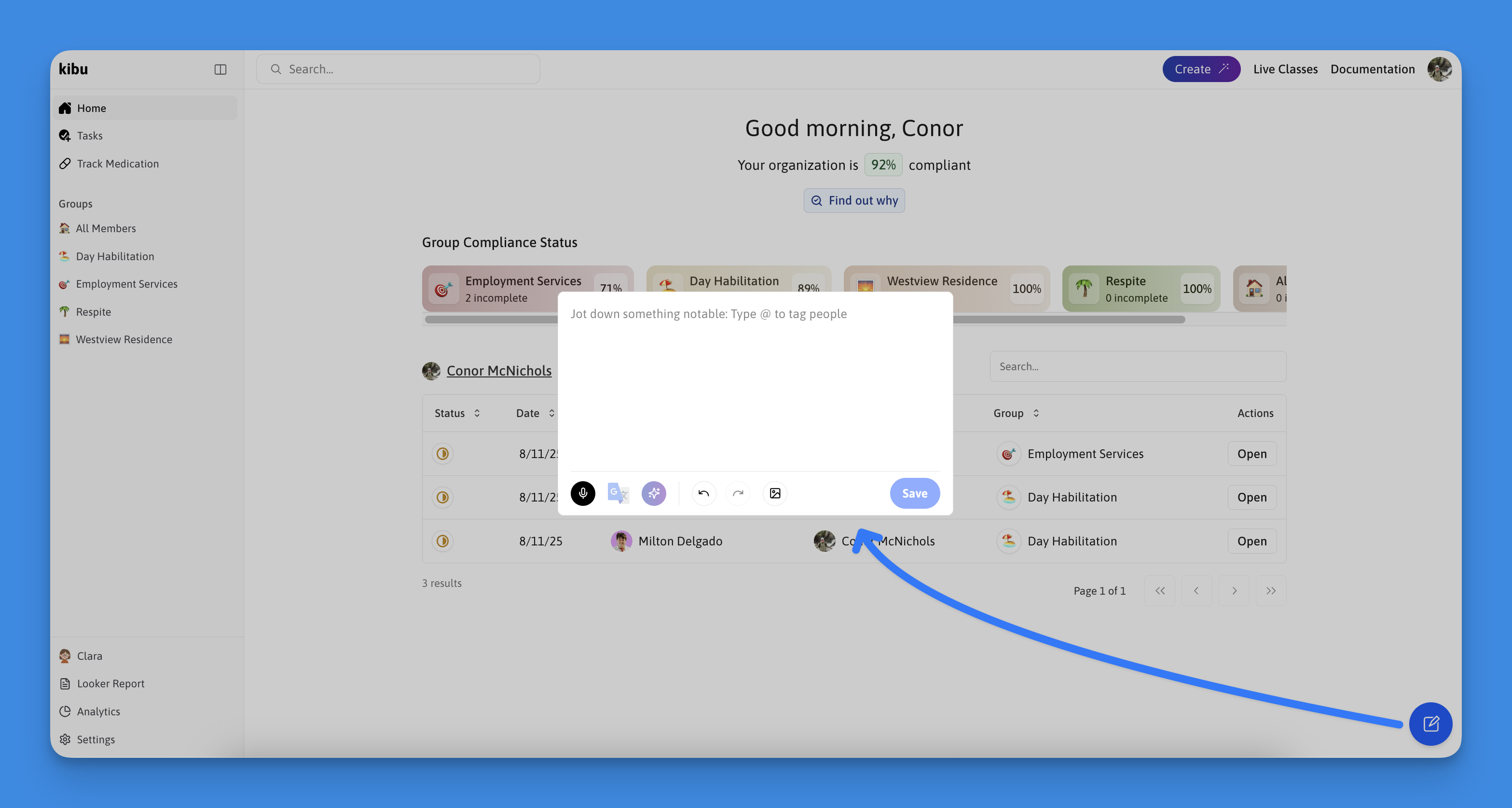
Creating a Quick Note
- Click the blue note button in bottom-right corner
- Tag relevant member(s) using @ symbol
- Record your observation or activity
- Press save to update all tagged members’ records
Accessibility Features
Quick Notes offers several features to make documentation as effortless as possible:Speech-to-Text
- Available on both mobile and web platforms
- Simply tap the microphone icon and speak
- Perfect for hands-free documentation
- Automatically transcribes your observations
- Great for documenting while actively engaging with members
Auto Translation
- Document in your preferred language
- Automatically translates to organization’s default language
- Supports multiple languages
- Enables multilingual staff collaboration
Grammar Assistant
- Purple button instantly fixes spelling and grammar
- Corrects common typing errors
- Maintains the original meaning and context
- Perfect for quick, informal documentation
- No need to worry about perfect typing
Image Upload
- Select the image icon to add photos
- Upload multiple images per note
- Document activities visually
- Perfect for capturing:
- Group activities
- Art projects
- Special events
- Achievement moments
- Program participation
Quick Notes are designed to be quick and informal - focus on capturing the
important details and let our features handle the polish. The goal is to make
documentation easier for DSPs, not add complexity.
Types of Documentation
Quick Notes can be used to document:- Class participation
- Activity engagement
- Notable incidents
- Behavioral observations
- Group interactions
- Special achievements
- Daily events
Benefits
For Staff/DSPs
- Document observations instantly
- Contribute to any member’s record
- No need to navigate to specific service records
- Reduce documentation barriers
- Complete timeline of events
- Simplified record completion
- Comprehensive activity log
For Organizations
- Comprehensive documentation
- Multiple perspective insights
- Real-time activity tracking
- Enhanced collaboration
Best Practices
Effective Documentation
- Be clear and concise
- Tag all relevant members
- Include specific times when relevant
- Document events promptly
Member Tagging
- Double-check member names
- Ensure correct members are tagged
- Tag all relevant participants
- Verify tags before saving
Quick Notes appear in real-time on service records, helping DSPs complete
their end-of-day documentation more efficiently and accurately.
Integration with Service Records
Quick Notes automatically:- Appear in tagged members’ timelines
- Updates in service records in real-time
- Create chronological activity logs
Tips for Success
- Document promptly after observations
- Be specific in your notes
- Tag all relevant Members
- Be as detailed as needed
Remember: Any staff member can contribute valuable observations about any
member - Quick Notes makes this easy and accessible.
Support
Need help with Quick Notes?- Contact [email protected]
- Review documentation guidelines
- Ask your supervisor for guidance