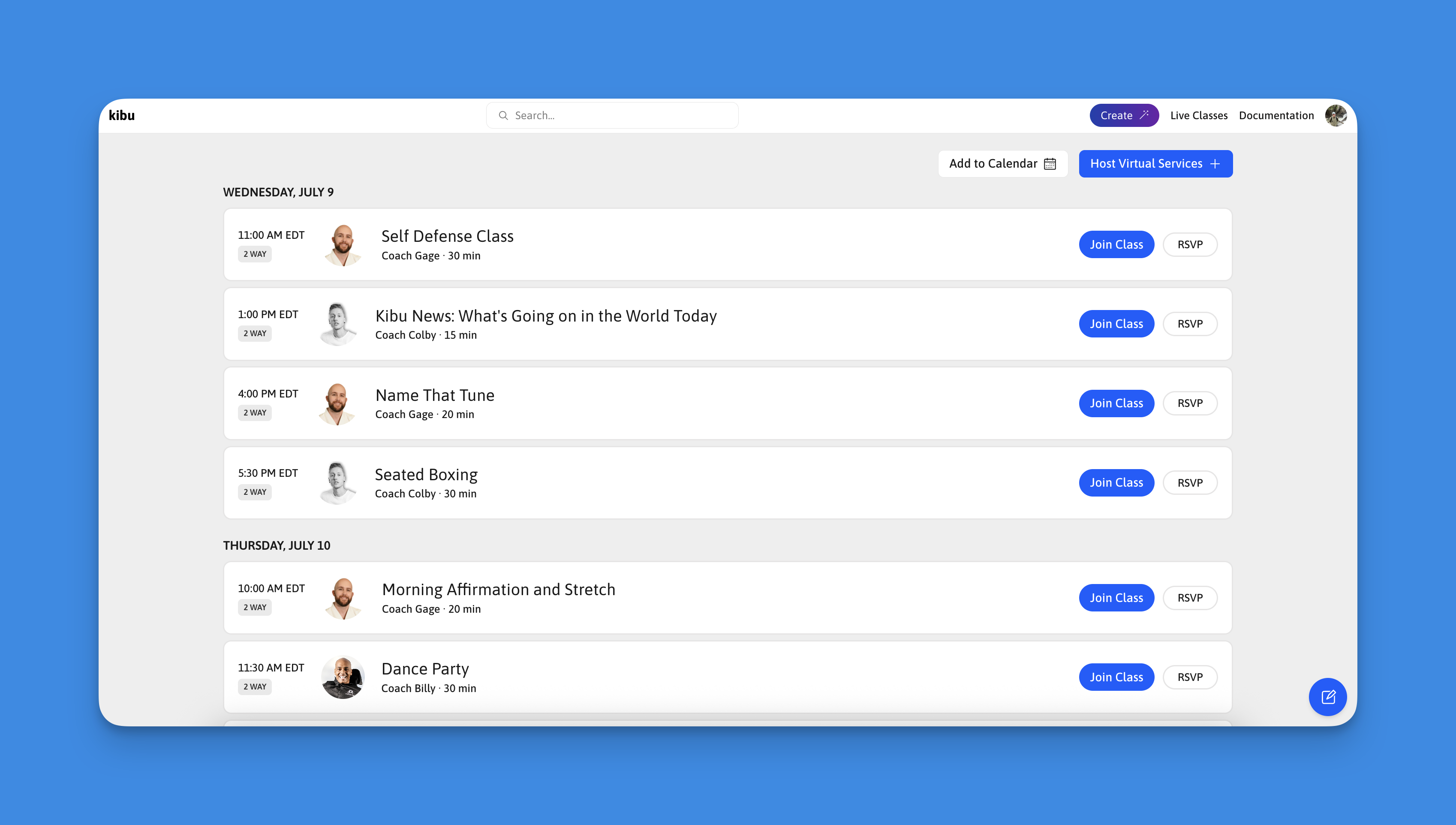
Schedule & RSVP
View our complete schedule and RSVP In Kibu for upcoming sessions, or check out our public live class calendar. New classes are added regularly!Live classes are not recorded, so replays are not available. Be sure to join
at the scheduled time to participate!
Calendar Integration
Keep track of all our live classes by adding them to your preferred calendar application.
Adding to Google Calendar
- To add to your Google Calendar Click Here - you’ll see a prompt in the bottom left asking to add the calendar
- Click “Add” to confirm
- Find “Kibu Live Classes” under “Other Calendars” in the left sidebar
- Optional: Click the three dots next to the calendar to customize name and color
Adding to Outlook Calendar
- Go to your Outlook Calendar (ensure you’re logged in)
- Click “Add Calendar” in the left sidebar
- Select “Subscribe from web”
- Copy and paste this URL:
- Name your calendar (e.g., “Kibu Live Classes”) and customize color/icon
- Click “Import” to finish
What to Expect
Interactive Experience
Our coaches engage directly with participants, offering personalized
encouragement and modifications as needed.
Diverse Programming
From seated exercises to dance parties, trivia games to life skills -
there’s something for everyone!
Community Connection
Connect with other participants and build relationships through regular
participation.
Flexible Participation
Join from anywhere with an internet connection - perfect for both individual
and group settings.
Microphone and camera are optional for participation. You only need to enable
them if you’d like to interact directly with the instructor and other
participants. You can still fully enjoy the class with them turned off!
Tips for Success
Check Your Setup
Ensure you have a stable internet connection and your display is visible to
all participants.
Encourage Participation
Our coaches love interaction! Encourage responses to questions and following
along with activities.
Need help getting started with live classes? Contact our support team at
[email protected]