Skip to main contentOverview
Kibu’s analytics dashboard provides detailed insights into member engagement and activity participation across your organization. This data helps you make informed decisions about programming, track progress, and generate reports for compliance and record-keeping.

Key Metrics
Activity Engagement
Track participation across different types of activities:
- Live stream attendance
- On-demand class completion
- Goal achievement rates
- Overall activity engagement trends
Visual Analytics
Our interactive graphs provide clear visualization of:

- Engagement trends over time
- Peak activity periods
- Participation patterns
- Member attendance rates
Usage Report Table

The usage report table offers a detailed view of all activities and includes:
- Filtering: Sort and filter by date, activity, or staff, or individual
- Export Options: Download data as a usage report for record-keeping
- Custom Date Ranges: Select specific time periods for analysis
Generating Reports
How to Export Usage Reports
- Navigate to the Usage Report table
- Select your desired date range
- Apply any relevant filters
- Click the “Download” button
- Choose your preferred format (e.g., CSV, Excel)
Using Analytics for Decision Making
Program Optimization
- Identify popular activities and peak engagement times
- Spot trends in member participation
- Assess the effectiveness of different activity types
- Track staff facilitation patterns
- Monitor activity completion rates
- Identify successful engagement strategies
Compliance and Documentation
- Generate comprehensive activity reports
- Document member participation
- Support billing and reporting requirements