Getting Started
Account Creation
Welcome to Kibu! This guide will walk you through the process of creating and setting up your account.
Initial Email
When are invited to Kibu you will have received an email like this: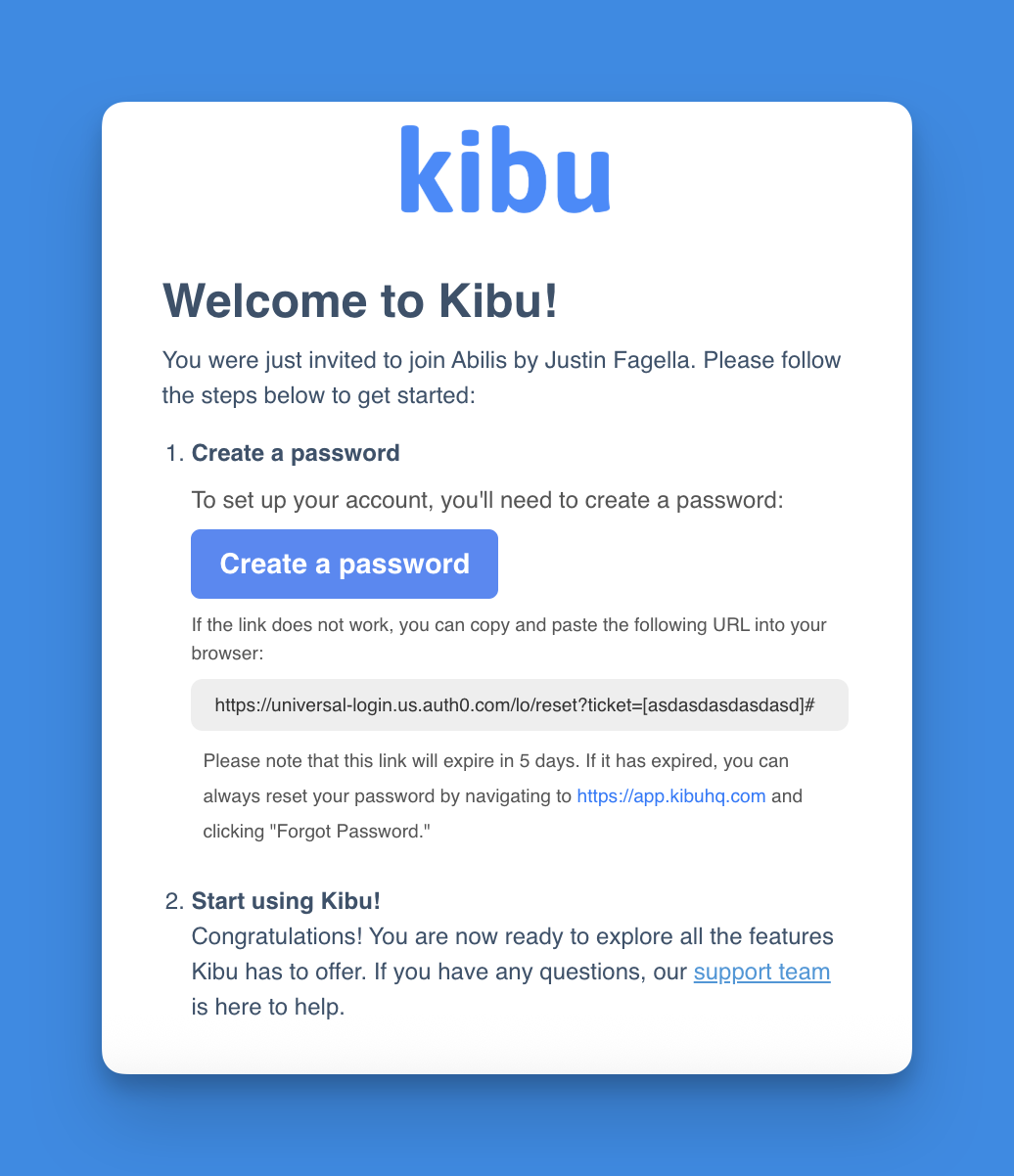
Create a Password
To set up your account, you’ll need to create a password by clicking the link in your email. Your username will be the email you received your invitation to. If the link does not work, you can copy and paste the URL from your email into your browser.Please note that password reset links will expire in 5 days. If your link has
expired, you can always reset your password by navigating to
https://app.kibuhq.com and clicking “Forgot
Password.”
Start Using Kibu!
Congratulations! You’ve completed the initial account setup. The next step is to configure your organization and get familiar with Kibu’s features.Ready for Onboarding?
If your the lead in getting your organization Kibu ready our Onboarding Guide will walk you through:- Setting up your organization
- Understanding how to stay compliant
- Exploring key platform features
Need help? Contact our support team at support@kibuhq.com

