What is Clara?
Clara is Kibu’s AI assistant that revolutionizes report generation for service providers, you can find her on the bottom left of the sidebar in documentation. By analyzing your organization’s data within Kibu, Clara can create comprehensive summaries and reports for any member, dramatically reducing the time spent on documentation from days to minutes.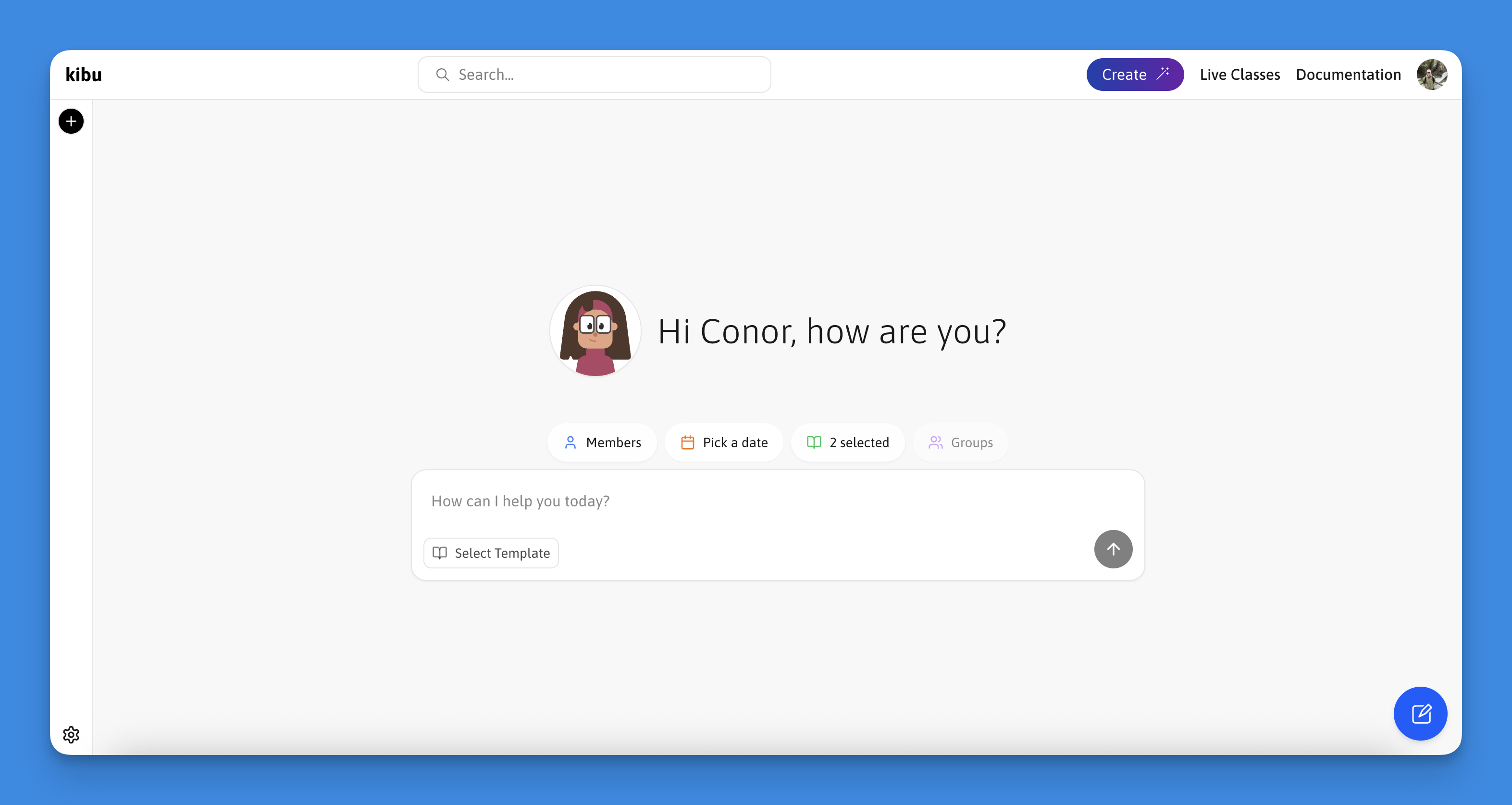
How to use Clara
1. Select Your Parameters
Choose what data Clara should analyze:- Member: Select the specific member you need a report for
- Time Range: Specify the period for data analysis
- Resources: Pick your data sources:
- Service Records
- Life Plan Tasks
- Or both
- Groups: Choose which groups’ data to include
- Template: Select your preferred report template from the available options
Report Templates
Report Templates
Default Templates
Default Templates
We provide several pre-built templates to choose from for common reporting needs:
- Daily Life and Engagement Report
- Goal Progress Snapshot
- Monthly Member Summary
Custom Templates
Custom Templates
Because compliance does not mean the same thing for every organization, Clara allows you to: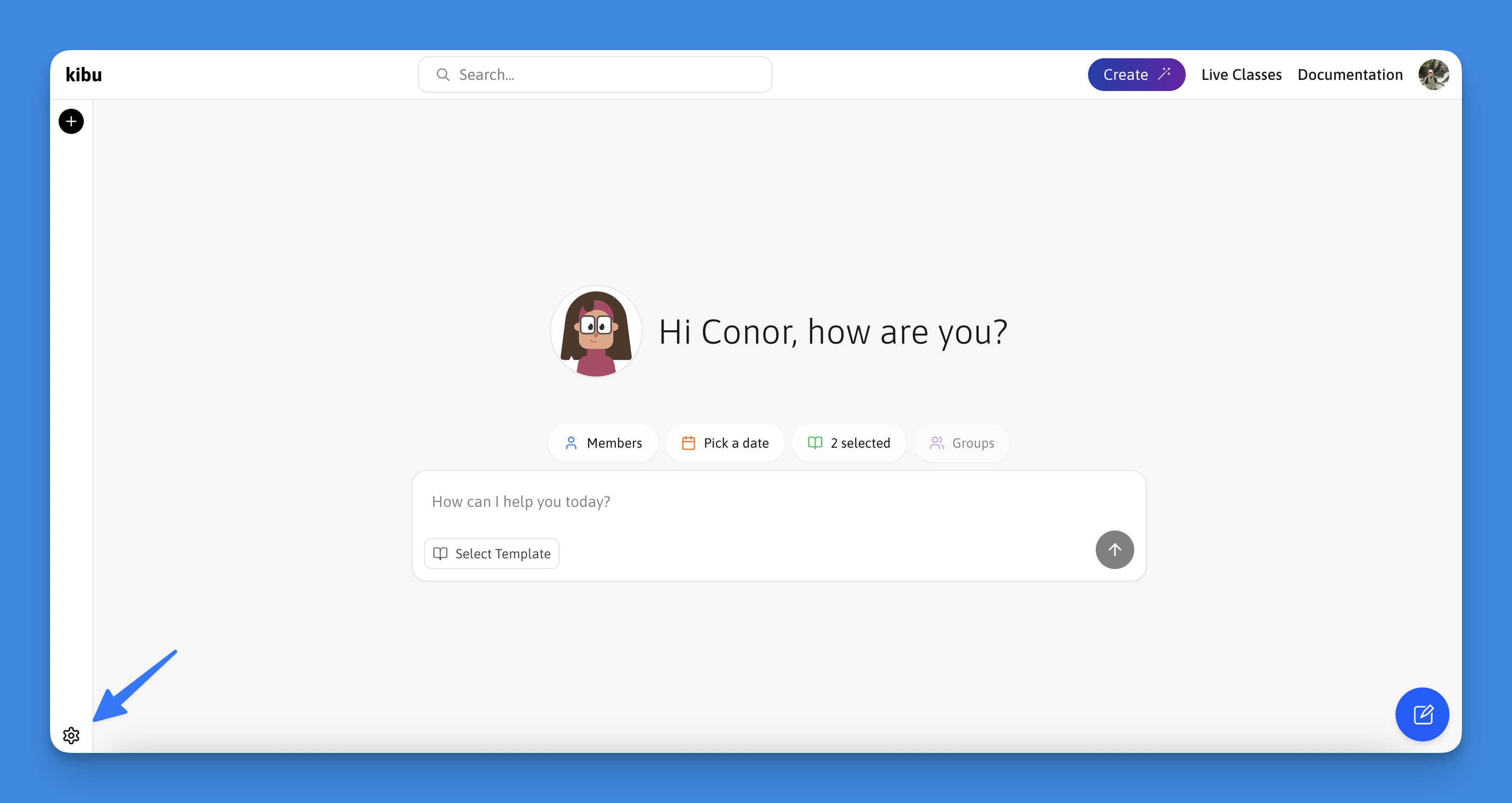
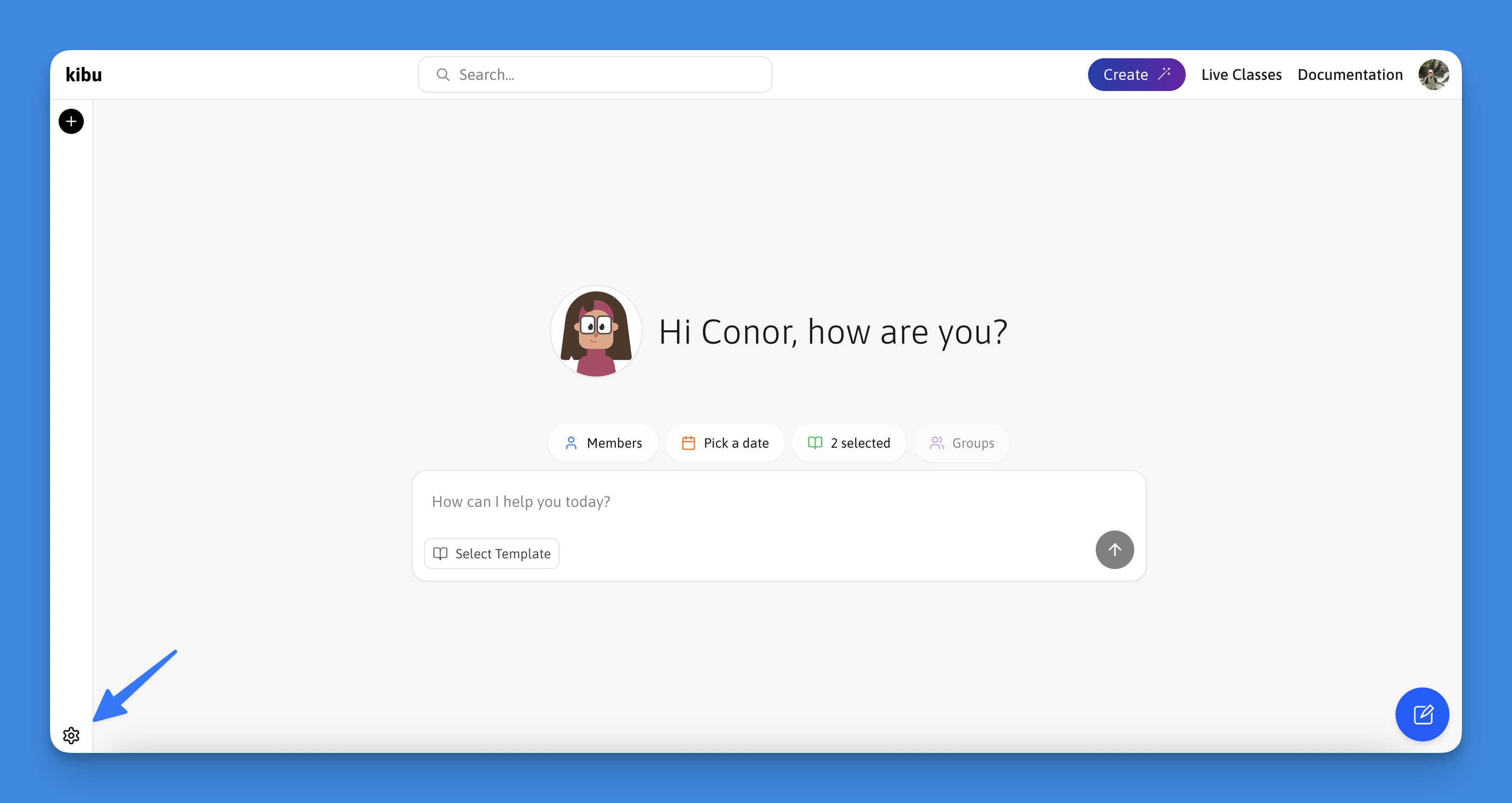
- Create new templates from scratch
- Specify custom formatting requirements
- Define specific data points to highlight
- Save templates for future use
If you would like to create a custom template, follow the instructions in the
How to Create a Custom Template section
below.
2. Initialize Report Generation
Once you click “Let’s Chat” you will be able to chat with Clara and summarize your data :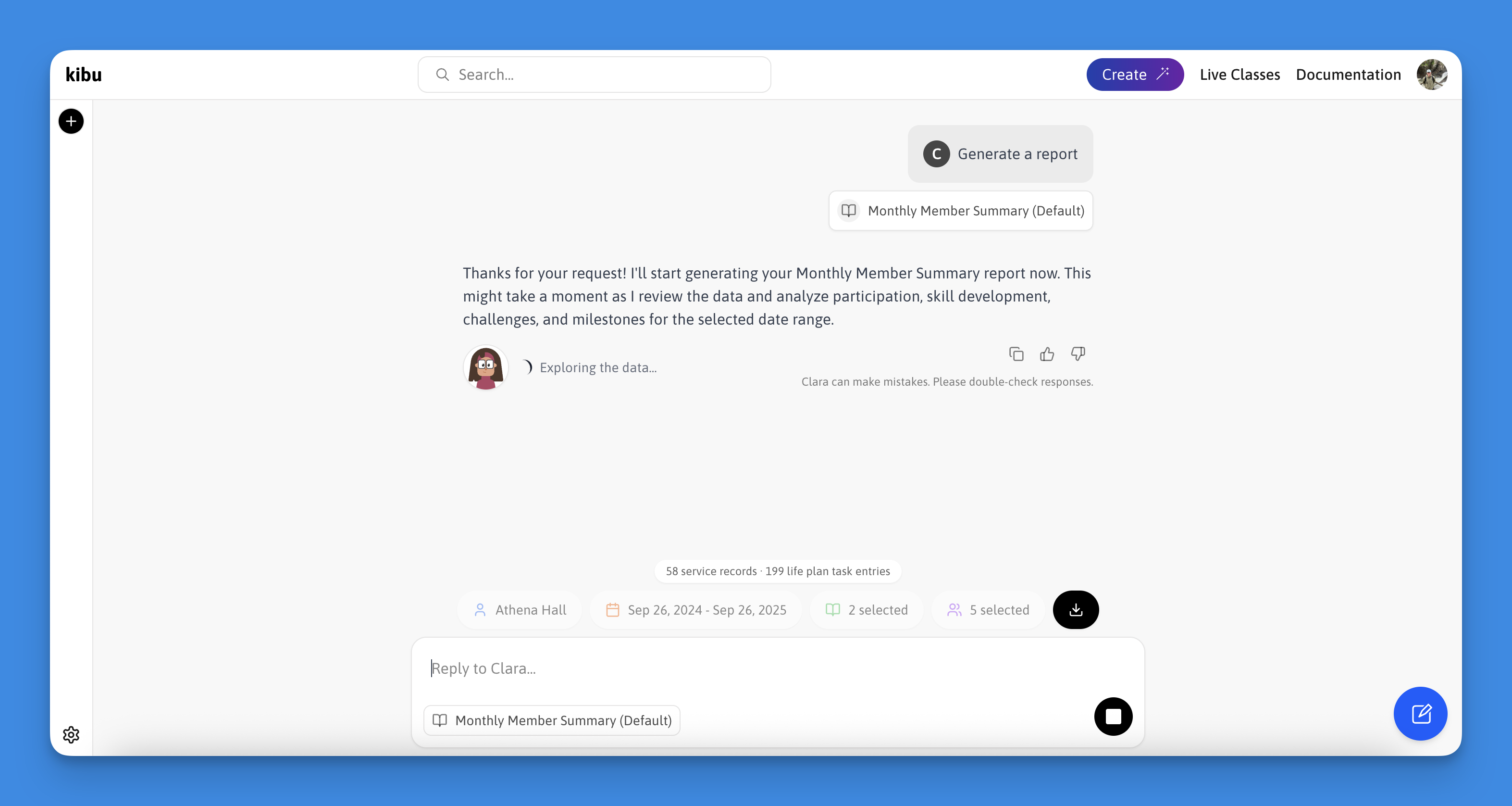
Generating Reports
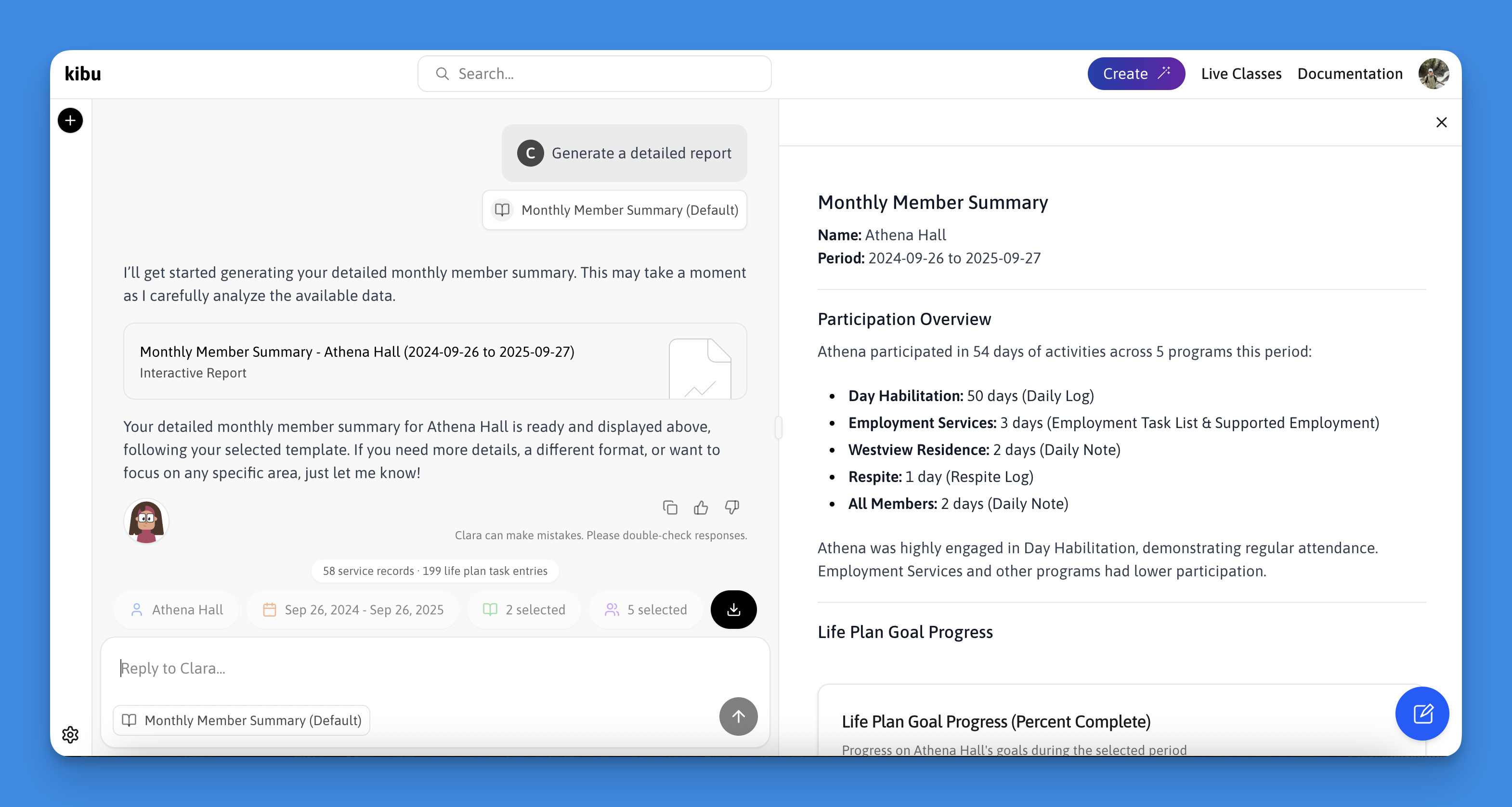
Step-by-Step Process
- Select your member, groups, data sources, date range, and preferred template
- Click “Let’s Chat” to enter the chat interface
- Clara will provide a summary of:
- Number of records analyzed
- Types of data included
- Date range covered
- Clara will generate your report based on the selected template
- Review and copy the report for your records
How to Create a Custom Template
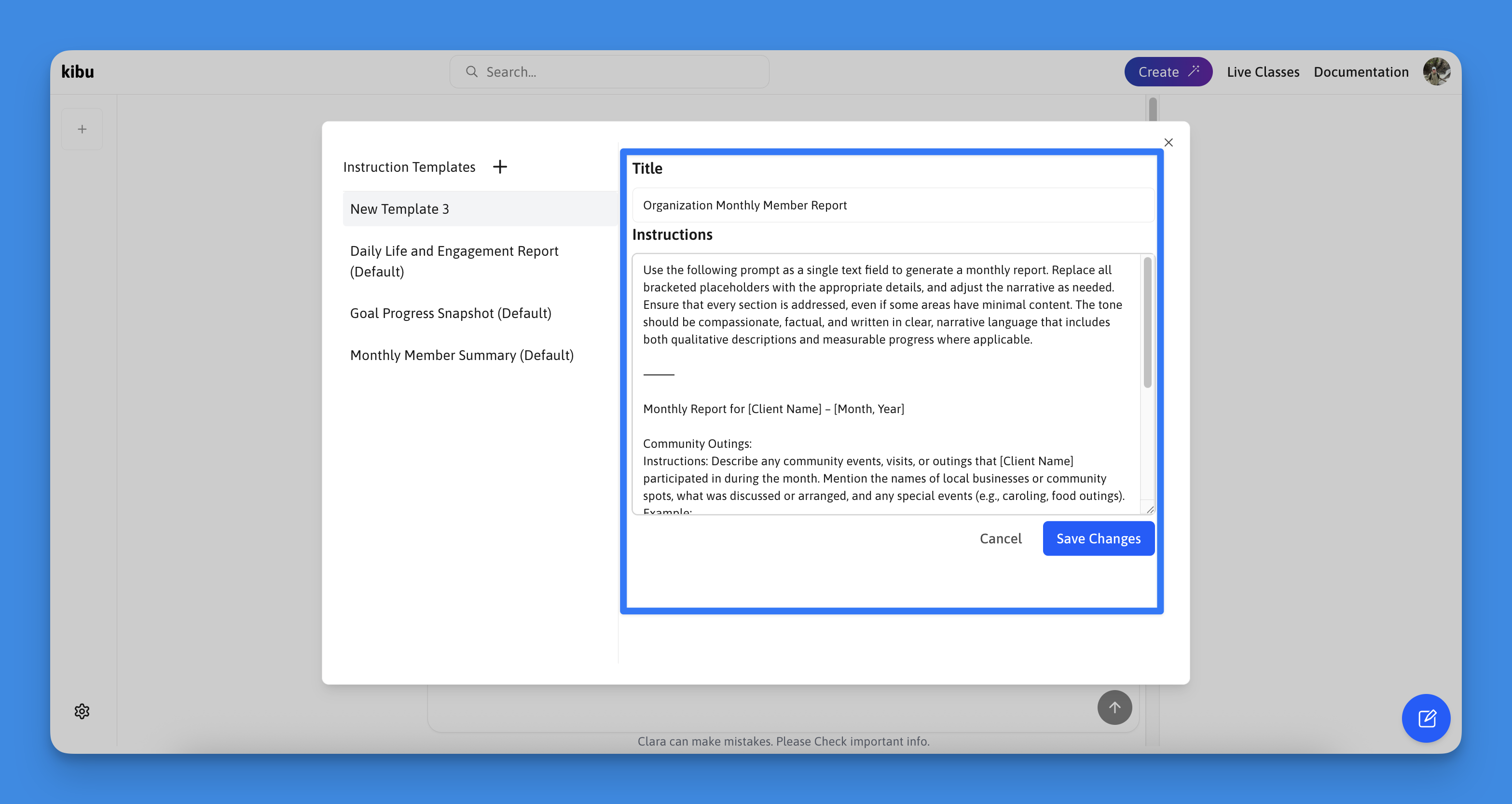
- Select “Create New Template”
- Define your preferred:
- Report structure
- Section organization
- Data emphasis points
- Summary format
- Once you have defined the structure of your template save changes
- Your template will now be available any time you use Clara
Report Features
- Comprehensive Analysis: Detailed summaries of all selected data
- Customizable Format: Reports adapt to your chosen template
- Compliance Ready: Structured to meet documentation requirements
- Easy Export: Copy directly into your records or monthly reports
Benefits
Time Savings
- Reduce monthly reporting time from days to under an hour
- Eliminate manual data compilation
- Instant access to organized information
Accuracy
- Consistent reporting format
- Comprehensive data analysis
- Reduced human error
Flexibility
- Custom templates for specific needs
- Multiple data source integration
- Adjustable time ranges
Best Practices
- Template Management: Review and update templates if compliance changes for your organization
- Data Verification: Always review generated reports for accuracy
While Clara significantly streamlines report generation, it’s important to
review all AI-generated content for accuracy and completeness before using it
in official documentation.