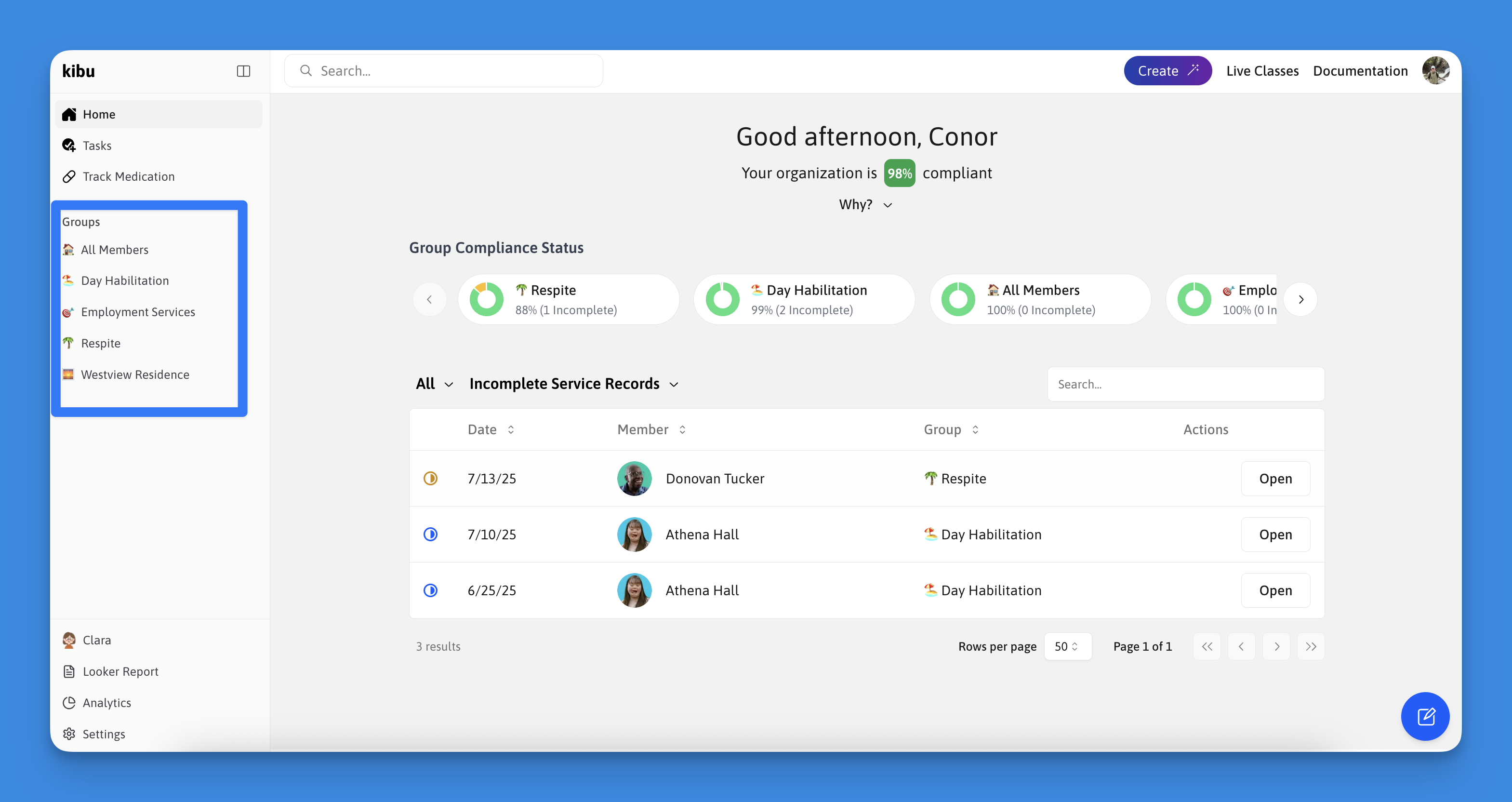
What are Groups?
Groups in Kibu represent your organization’s different locations or services, appearing in the left sidebar of the documentation page. They are essential for organizing:- Service locations
- Program types
- Staff assignments
- Member placements
- Documentation requirements
Common Group Types
Organizations typically create groups for services such as:- Day Habilitation
- Employment Services
- Respite Care
- Residential Programs
- Community Integration
- Vocational Training
Access Control
Staff Access
- Staff can only access groups they’re assigned to
- Access is controlled by administrators
- Staff cannot view or edit records outside their groups
- Multiple group assignments are possible for staff working across services
Member Assignment
- Members can belong to multiple groups
- Reflects participation in different services
- Enables comprehensive service tracking
- Maintains privacy across programs
Administrative Control
- Admins have full visibility across all groups
- Can manage group settings and configurations
- Control staff assignments and access
- Oversee all documentation and records
Group Management
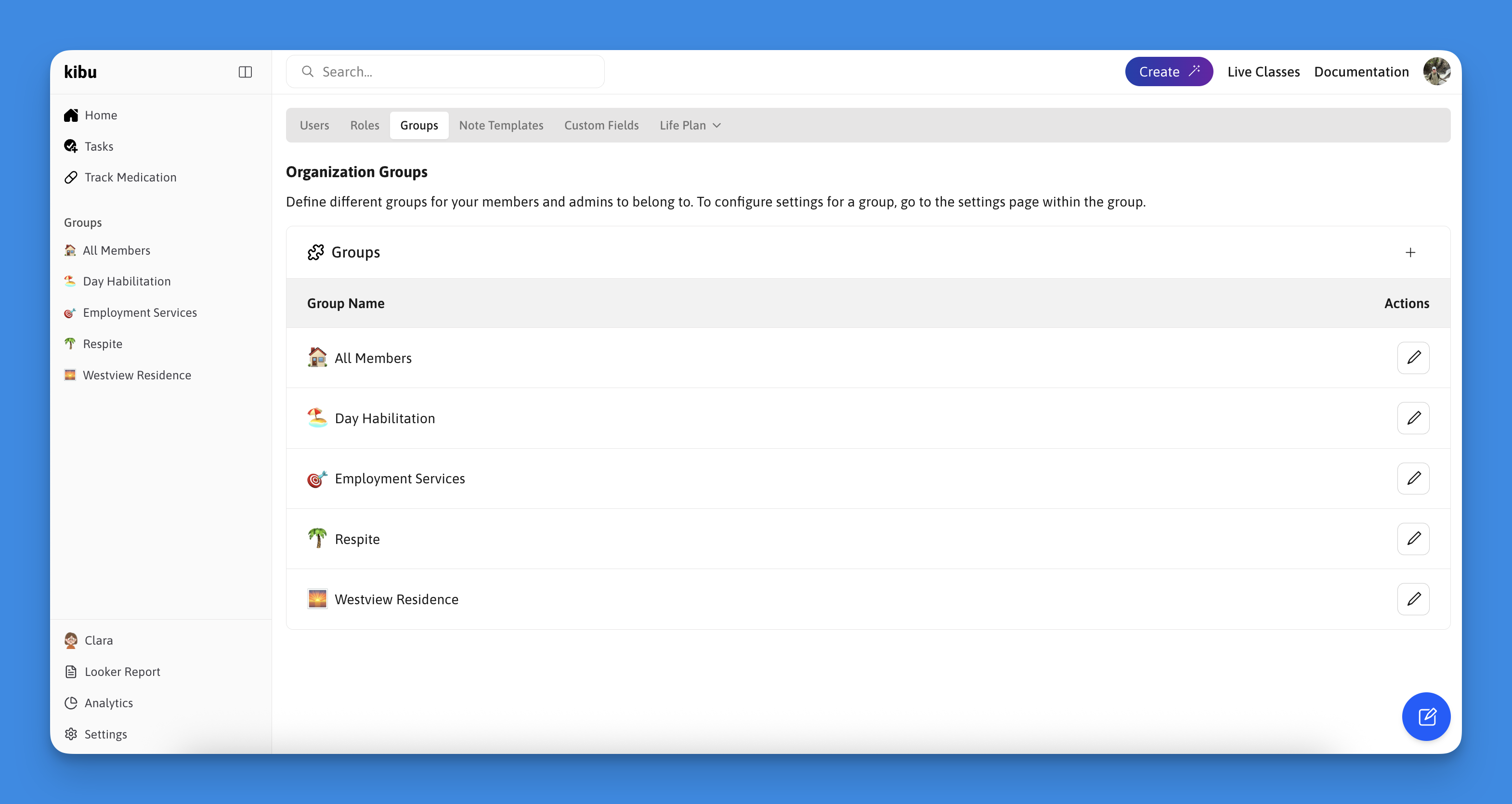
Creating Groups
- Navigate to Settings
- Click the Groups tab in the bar along the top
- Click the ”+” button on the table where your active groups appear
- Set group name and press create groups
Group Configuration
Each group can be configured with unique settings based on service requirements. See our detailed Group Settings guide for:- Service record requirements
- Documentation templates
- Time tracking options
- Compliance configurations
Different services often have different compliance requirements. Customize
each group’s settings to match specific program needs.
Best Practices
Organization
- Use clear, consistent naming conventions
- Assign unique emojis for visual distinction
- Structure groups by service type
Configuration
- Align settings with program requirements
- Standardize similar service types
- Review settings periodically
- Update as compliance needs change
Support
Need help setting up or managing your groups?- Contact [email protected]
- Review Group Settings documentation
- Consult compliance guidelines
Proper group structure is fundamental to efficient organization management.
Take time to plan and configure your groups thoughtfully.