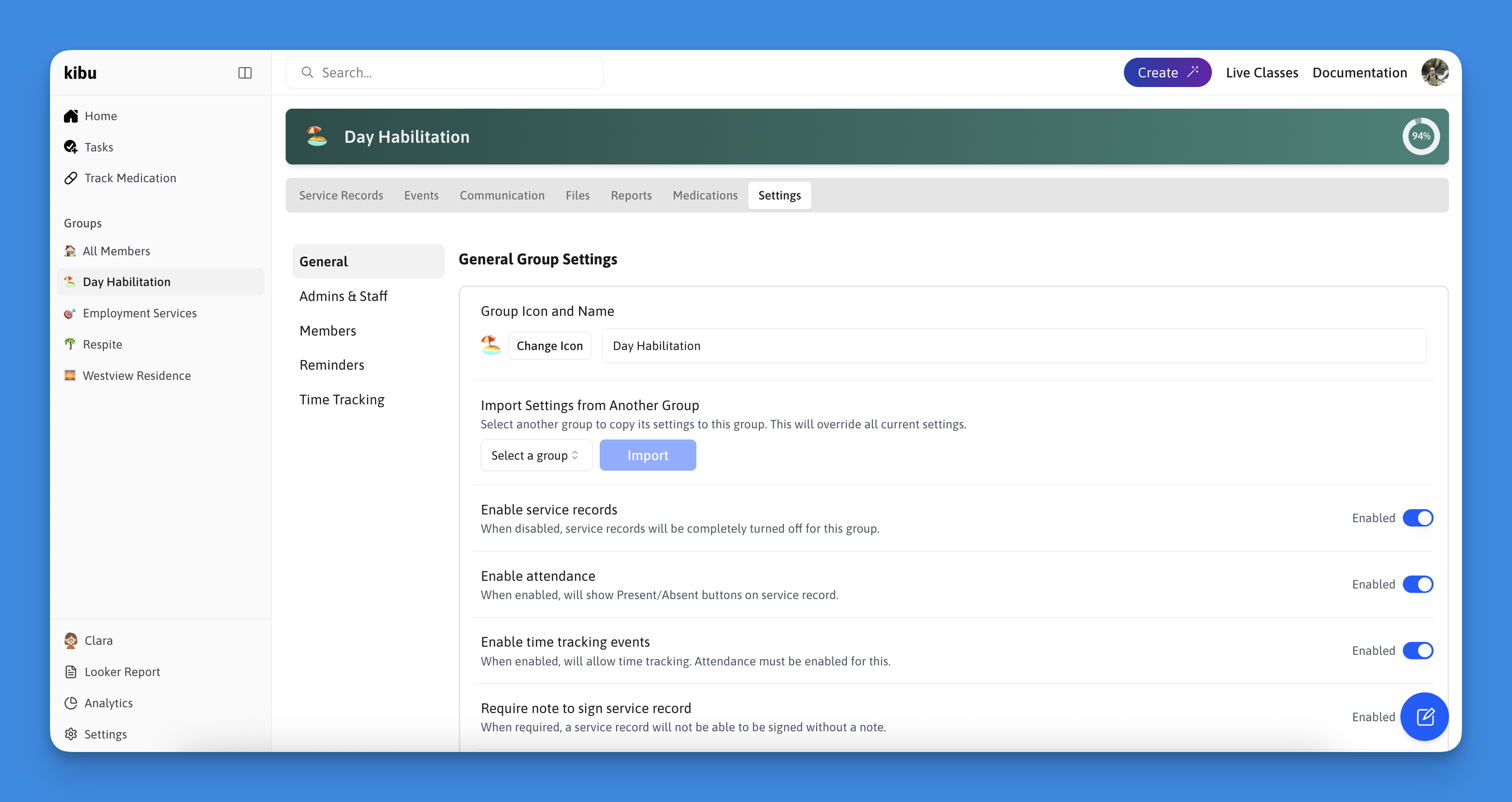
Why Group Settings Matter
The right group configuration ensures:- Staff can efficiently document services
- Members receive appropriate care and support
- Documentation meets compliance requirements
- Service tracking aligns with billing needs
Settings Explained
Here’s a detailed breakdown of all group settings and what they control:Service Record Settings
Enable Service Records
- Default Setting: Enabled
- Description: Controls the overall service record functionality for the group. When disabled:
- No new service records can be created
- Existing records remain accessible but locked
- All service record features are deactivated
Enable Attendance
- Default Setting: Enabled
- Description: Adds Present/Absent tracking to service records
- Note: Required for time tracking features
- Impact: Enables attendance reporting capabilities
Enable Time Tracking Events
- Default Setting: Enabled
- Description: Allows tracking of service duration and timing
- Requirements: Attendance must be enabled
- Use Case: Essential for billing and service duration monitoring
Documentation Settings
Required Note for Signing
- Default Setting: Enabled
- Description: Makes note entry mandatory before signing service records
- Purpose: Ensures proper documentation of services
- Impact: Staff cannot sign records without adding notes
Required Documentation Template
- Default Setting: Default Template
- Description: Sets the automatic template for new service records
- Contents: Default template includes:
- Total Time Spent with member
- Progress review
- Additional Notes
- Note: Template completion is required
Allow Multiple Notes
- Default Setting: Enabled
- Description: Enables multiple note attachments per service record
- Benefit: Allows multiple staff members to contribute documentation
- Use Case: Ideal for collaborative care settings
Staff Settings
Default Staff Assignment
- Default Setting: Default to you
- Description: Sets the automatic staff assignment for new service records
- Flexibility: Can be modified per individual record
- Purpose: Streamlines record creation process
These settings can be adjusted at any time by group administrators. Changes
will affect new service records but won’t impact existing records.