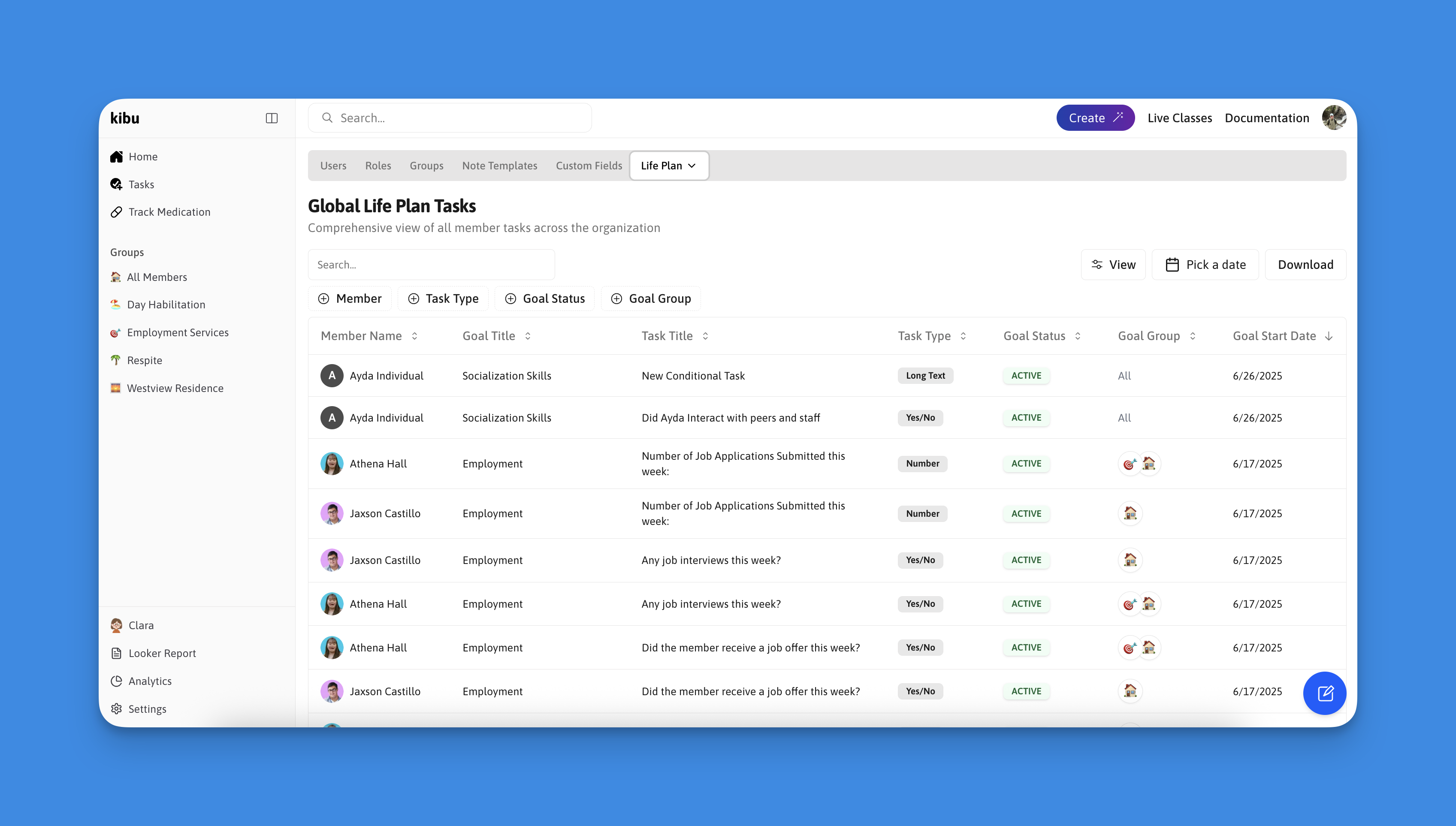
Key Features
Form Builder & Question Design
Create clean and concise life plans with ease using our drag-and-drop form builder. As you build daily tasks, you’ll see exactly what your staff will see.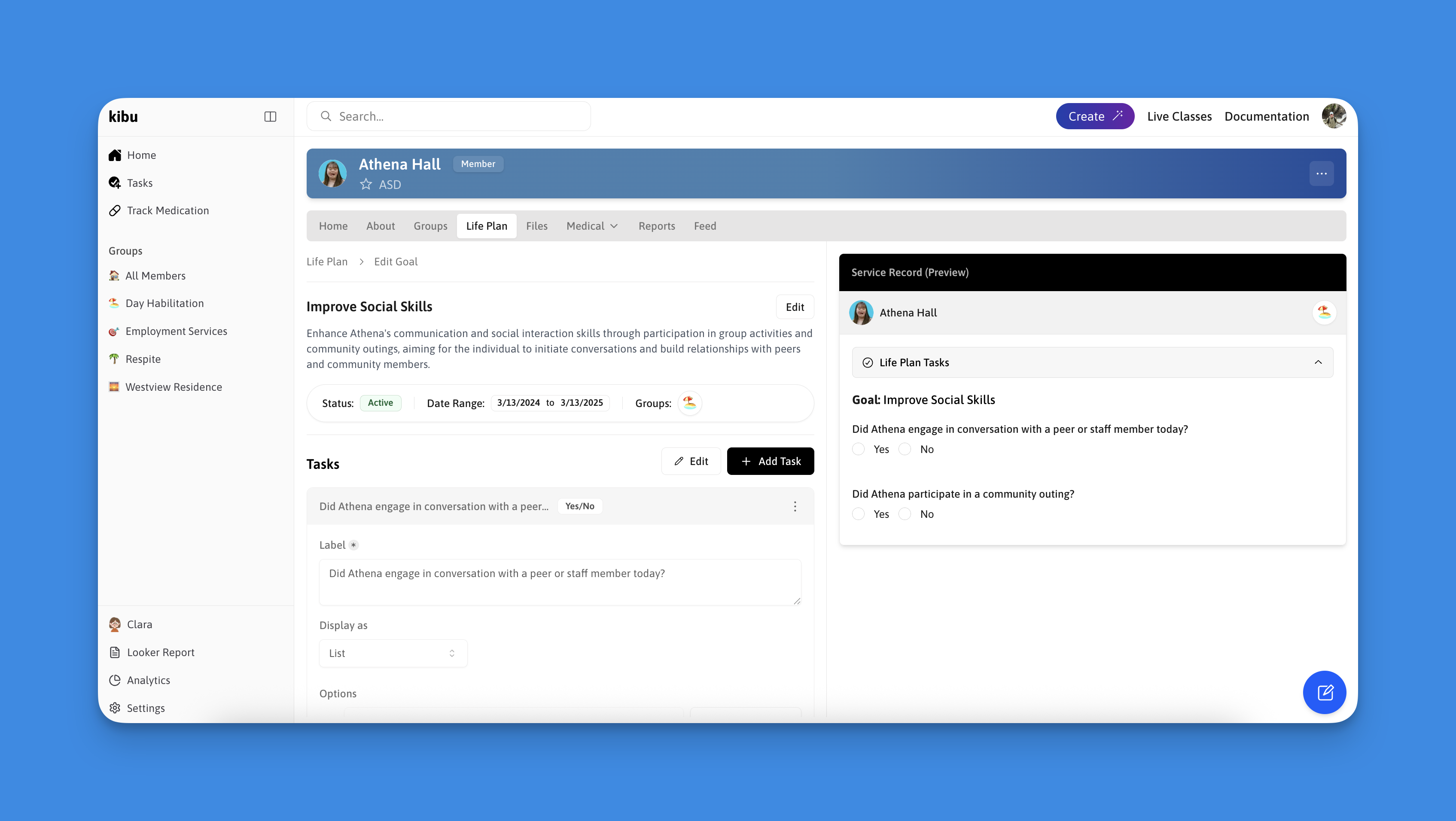
- Real-time Preview: Watch your form take shape as you build it
- Drag-and-Drop Interface: Easily arrange and organize questions
- Smart Question Logic:
- Configure follow-up questions based on responses
- Example: When a DSP selects “Yes”, automatically show a text box for details
- Create dynamic flows for easier staff navigation
- Flexible Response Options:
- Multiple choice, text, checkboxes
- Customizable dropdown menus
- Conditional field display
- Smart form organization tools
Efficient Goal Management
Save time and reduce redundancy with powerful goal management tools.- Copy Goals Between Members: Replicate similar goals in just a few clicks
- Multi-Group Assignment: Select multiple groups for goal to be assigned to
- Goal Templates: Create reusable templates for common goals
Progress Tracking & Analytics
Monitor and measure progress with comprehensive tracking tools.- Point-Based Tracking: Assign success values to responses
- Global Task Report: View all goals and tasks in one place
- Progress Visualization: Clear visual indicators of goal completion
- Performance Metrics: Track success rates and patterns
Advanced Features
Goal Configuration & Management
Customize and standardize your goal tracking with powerful management tools:-
Options Library:
- Create preset response sets for consistency
- Manage dropdown menus and checkbox lists centrally
- Share standardized options across your organization
-
Group Controls:
- Assign goals to multiple groups simultaneously
- Configure individual and organization-wide assignments
- Customize access and tracking per group
-
Success Tracking:
- Configure point-based progress tracking:
- Success (1 point) = Goal met (e.g., “Yes”)
- Fail (0 points) = Goal not met (e.g., “No”)
- Ignore = Situations where tracking doesn’t apply
- Track progress accurately while accounting for exceptions
- Configure point-based progress tracking:
Getting Started
Ready to create your first Life Plan Goal? Follow these initial steps:- Navigate to the Life Plans Settings page
- Set up your Options Library with standard responses
- Head to our detailed creation guide to build your first goal
- Assign goals to members or groups
- Monitor progress through the Global Task Report
Need help getting started? Our support team is ready to assist with
configuration, training, and best practices. Contact us at [email protected]