Quick Notes on Mobile
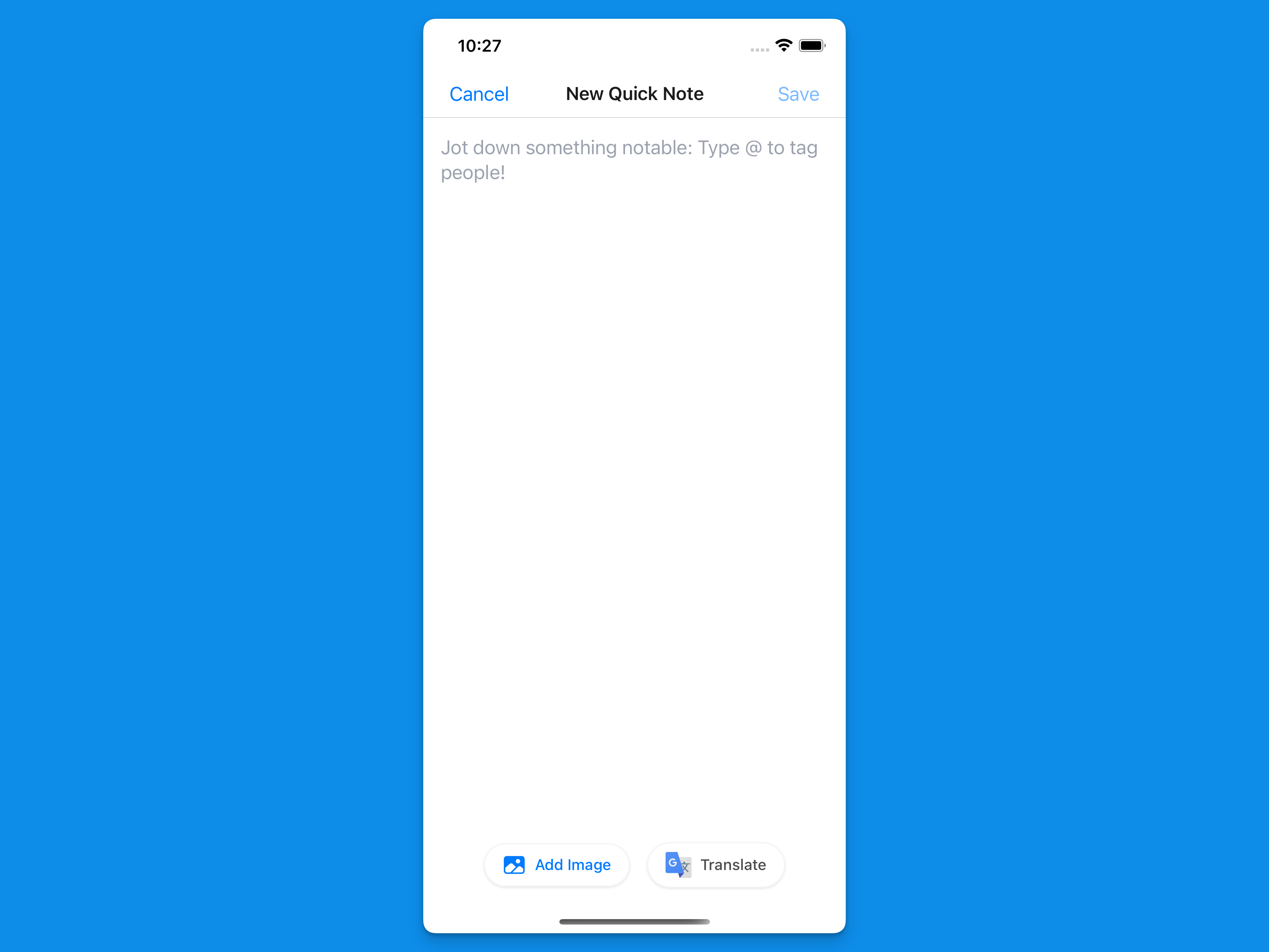
Key Features
Instant Documentation
Just like on the web platform, the Mobile app allows you to quickly jot down any observations, events, or important information about your members. These notes are automatically:- Time-stamped
- Added to the member’s service record for the day
- Accessible by your team members
Multi-Language Support
We understand that many DSPs prefer to document in their native language. The Kibu mobile app fully supports multi-language documentation through:- Native keyboard speech-to-text in any language
- Built-in translation tool in the bottom left corner
- Seamless translation between languages for team collaboration
How to Use Quick Notes
- Tap the Quick Notes icon in the center of the bottom navigation bar
- Tag members in your note by typing @ followed by their name (e.g. @John Smith)
- When you tag a member, the note will automatically appear in their daily service record
- Enter your observation using either:
- Regular text input
- Your keyboard’s speech-to-text function
- If needed, use the translation tool to convert your note to english after speaking in your native language
- Tap Save to complete your note
Using Speech-to-Text
- Open Quick Notes
- Tap the microphone icon on your keyboard
- Speak naturally in your preferred language
- Review the transcribed text
- Use the translation tool if needed
- Submit your note
Translation Features
The translation tool in Quick Notes allows you to:- Translate notes before submission
- Switch between languages easily
- Ensure clear communication across your team
To see how to view Quick Notes after they are saved, see the Viewing Quick
Notes section in Service
Records.
Best Practices
- Keep notes clear and concise
- Document observations as they happen
- Use speech-to-text for faster documentation
- Tag all relevant members
- Verify translations before submitting