Medication Tracking on Mobile
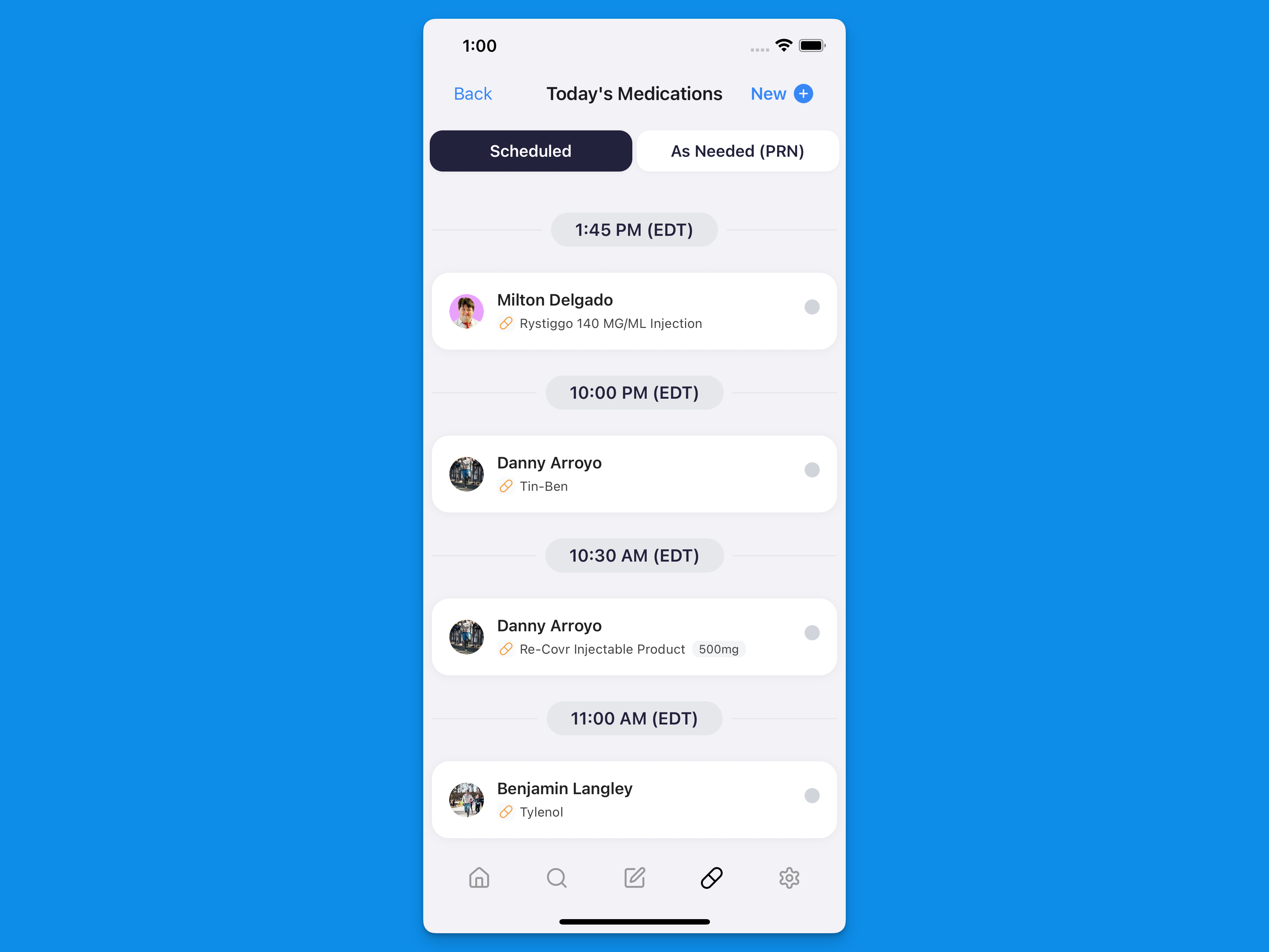
Accessing Medications
The medication tracking feature can be accessed through the Medications tab in the app. Here you’ll find:- A list of scheduled medications due for administration for assigned members
- Listed PRN medications for each member if any have been administered
- Medication administration history
Viewing Scheduled Medications
The scheduled medications view shows:- Medication name and dosage
- Administration time
- Member name
- Status (due, completed, missed)
PRN Medications
PRN medications are listed separately if administered and include:- Medication name and information
- Administration time
- Who administered the PRN
- The ability to add notes or follow ups
Recording Medication Administration
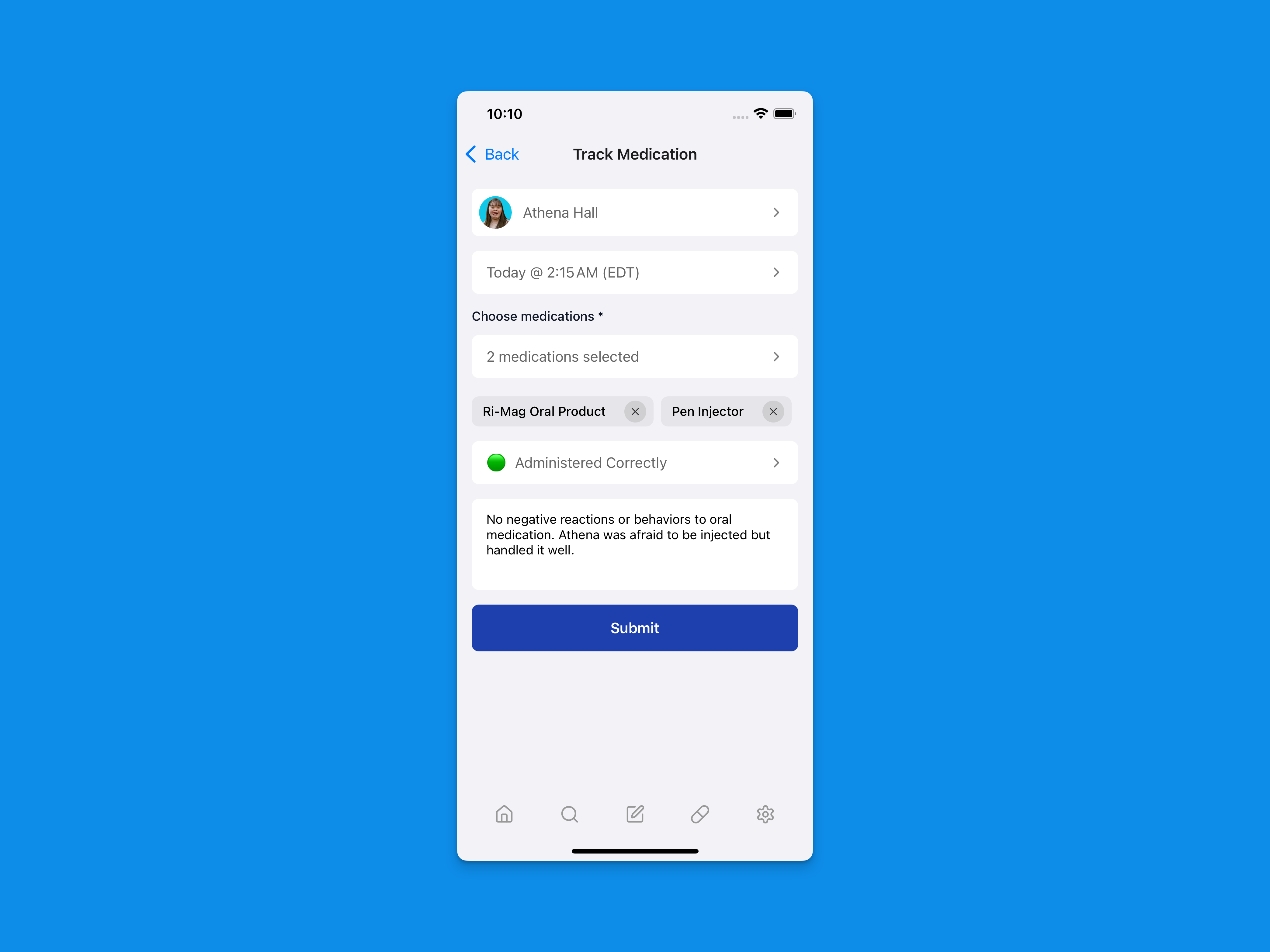
- Tap the ”+” button in the top right corner
- Select the member
- Choose the medication administered
- Fill out the required information:
- Administration time
- Dosage given
- Route of administration
- Any relevant notes or observations
- Review the information
- Submit the documentation
Best Practices
- Always verify member identity before administration
- Document administration immediately
- Include detailed notes for PRN medications
- Report any concerns or adverse reactions promptly
- Keep track of scheduled medication times
Remember to follow your organization’s medication administration policies and
procedures at all times.